
With the recent release of macOS Sierra 10.12 (previously OS X) my current OS 10.10 Yosemite install has been pushed to n-2 support status (Apple supports 2 versions prior the current release), meaning Apple will drop support for security updates upon the next release of macOS, presumedly due 2017. This means the time has come to update my 10.10 Yosemite install to 10.12 Sierra.
I decided to just skip the 10.11 El Capitan release and perform a fresh install. Over the weekend I managed to get a fresh Sierra install working on a spare HDD, allowing me to test its stability whilst still running my daily workhorse Yosemite install.
Nearly everything works as it should; bluetooth, GPU HW acceleration, sound, ethernet. Once again the only thing not working properly is sleep/wake/hibernate. But I remain persistent to get those working with this release and install.
Below is a summarised step of instructions I performed to get a persistent working install, please note you will need access to an existing installation of OS X to perform the Hackintosh installation.
- Download the latest version of Sierra through the Mac App Store on the existing Mac.
- On a Windows installation, insert an 8GB (minimum) USB drive and quick format it to FAT32.
- Insert USB stick into the existing Mac and use Disk Utility to name the drive ‘USB’ as well as formatting the volume type: Mac OS Extended (Journaled).
- Using terminal, create a bootable USB installer by entering the following command
sudo /Applications/Install\ macOS\ Sierra.app/Contents/Resources/createinstallmedia --volume /Volumes/USB --applicationpath /Applications/Install\ macOS\ Sierra.app --nointeraction - Download the latest version of the Clover bootloader (r3793 at the time of writing)
- Run the Clover installer and ensure that the USB is selected as the installation location, customise the config to mirror the settings below
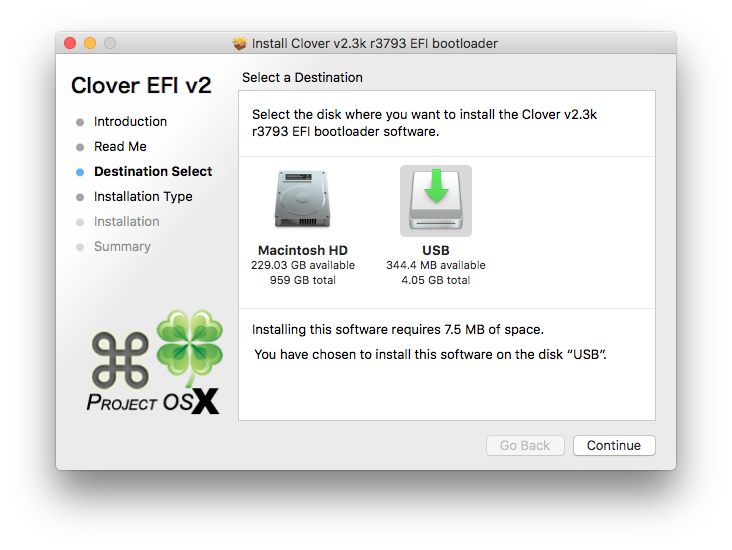
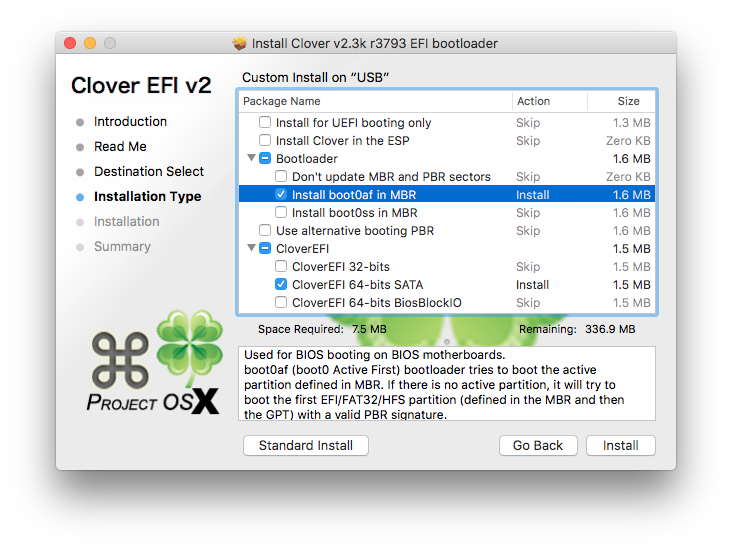
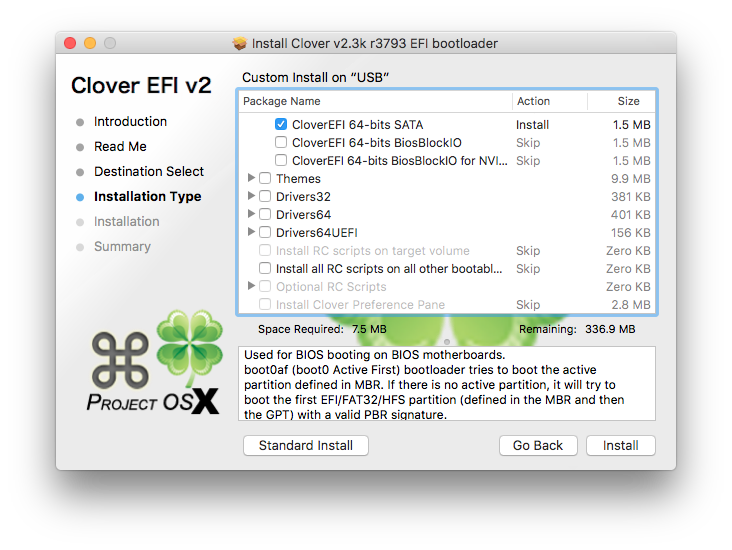
- Replace on the drive /EFI/CLOVER/config.plist with the config provided here
- Download and extract FakeSMC, NullCPUPowerManagement and RealtekRTL8111 to EFI/CLOVER/kexts/other
- Insert the USB in the X58A-UD3R Hackintosh, hit F12 on boot and boot from the USB installer
- When prompted by the Clover bootloader, boot from the macOS installer USB
- Install macOS Sierra as normal to your target drive. When the installer reboots the machine, ensure that you boot from the USB key again using F12, but then select to boot from the target drive in the Clover menu to finish off the installation
- When the install is finished, download Clover again and install it to the target drive using the following settings
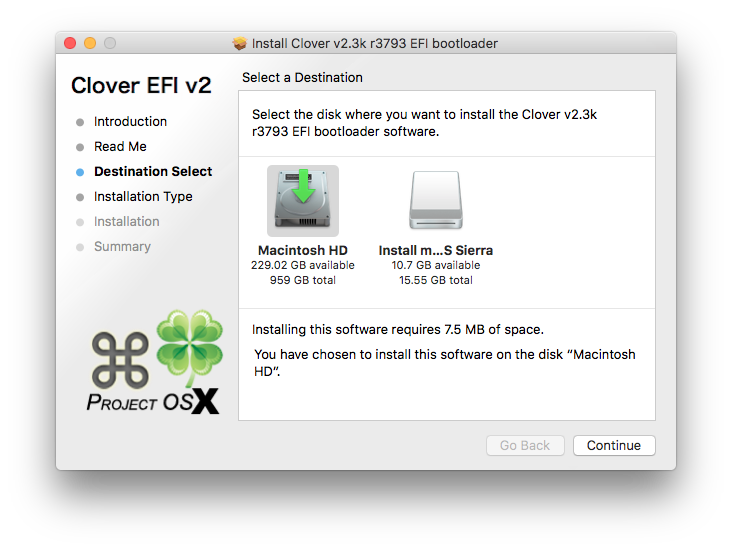
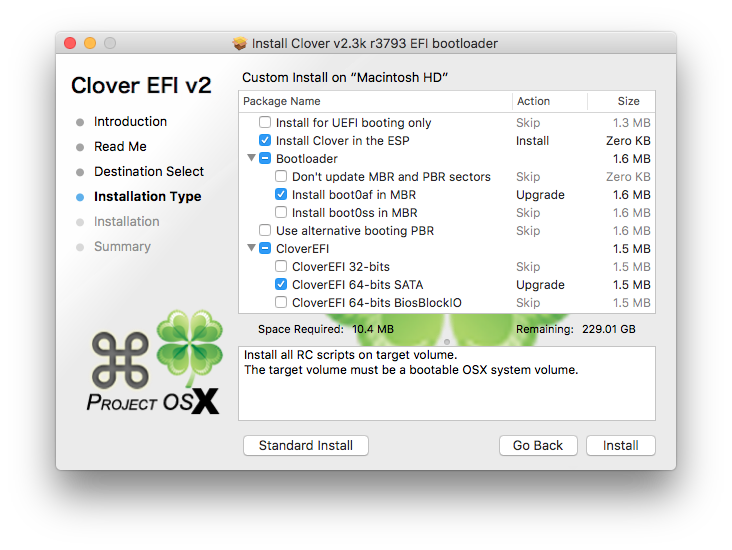
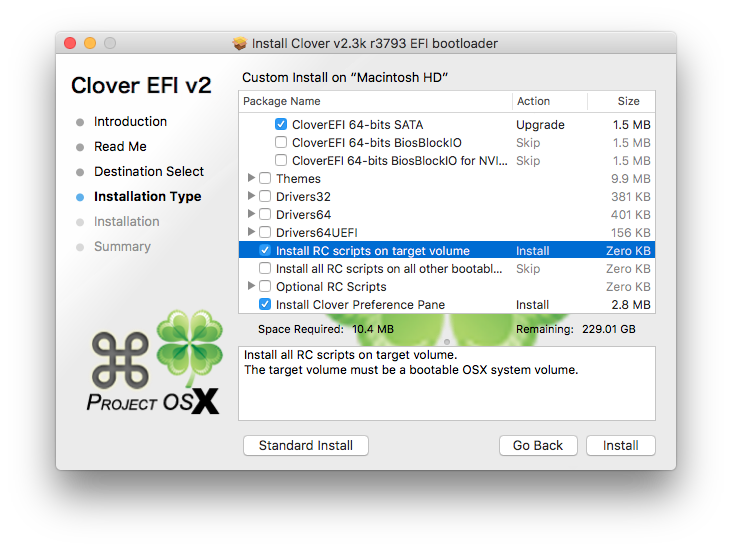
- Mount the EFI partition on the target drive using Clover Configurator
- Replace on the EFI partition /EFI/CLOVER/config.plist with the config from the USB
- On the EFI partition; create a folder at /EFI/CLOVER/kexts/10.12 and copy FakeSMC, NullCPUPowerManagement and RealtekRTL8111 from the USB into it.
- Download the relevant DSDT file for your X58A-UD3R (dependant on installed BIOS) from the DSDT database here and rename/copy to the EFI partition at /EFI/CLOVER/ACPI/patched/DSDT.aml
- Reboot the Hackintosh, remove the USB and you should be able to boot the target drive using the Clover bootloader (now installed on the target drive itself)
- I was able to get audio working by using clover configurator to disable SIP and then using Toleda’s scripts for Sierra to fix the audio
This install is still a work in progress for me and will be updated as time goes on and I hopefully get more things working.
40 replies on “macOS 10.12 Sierra GA-X58A-UD3R Hackintosh install (Clover)”
Bonjour
Aillant cette carte X58-UD3R
Et pu installer toutes versions
Antérieur à sierra avant panne
De ma carte pour un échange du même produit maus en bios
Fh a la place du fg, il mai impossible de redémarré mon
Installation de sierra sans la clef USB d’installation.
J’ai le problème ( pci begins)
A chaques boot sur disque dur .
Je viens de lire votre article et commence a me dire que cela viens peut être du bios en FH.
Je vais rétrograder mon bios et vous reviendrais pour vous dire ce qu,il en ai
Hi! Just followed your guide and the install went flawlessly.
Only thing is, I can’t seem to make work every USB 2.0 port, only 2/10 are active. I think I’ll have to make a custom DSDT based on the USBInjectall kext, but it seems a little complicated.
Did you have this problem as well? Do you think there’s a solution?
Thanks for the guide!
hi, I have a mono ga-x58a-ud3r with i7 960 and a GPU GTX 670. I’m trying hard to make it go on but no success, best I got was a white screen after trying to load the installation system. But thing is, now I download Sierra again and trying all from begging but when I try use clover, (I tried a few versions like 2.3k and 2.4k) and I got this message “Installing this package may damage your system, and the installation may fail. To stop the program and the installation, click “Cancel Installation”.
is it normal or I’m doing something wrong ?? thanks
well, I finally got to install screen but it restart and says I did some overclock or some power issue and now it doesn’t boot anything now … t.t
ok, installed OS Sierra on the ssd, but I can’t boot it. the message about overclock or voltage issue its solved, something changed my dram voltage to 2500v I put it back to 1.500v and its ok now.
Has anyone gotten USB 3.0 working with this mobo?
Get rid of it, Dan.
Coffee Lake is sooo much better… Believe me.
You mean get a new mobo & CPU?
Got High Sierra 10.13.2 on my GA-X58A-UD7 and everything works fine: Geekbench3 scores 20150.
What did you mean “Coffee Lake is sooo much better”???
Yes work wonderful : GA-X58-USB3 Core i7 2,67 Ghz 8 Go Ram1333 DDR and 1 Tera WD CG NVIDIA GEForce 640 2047 Mo use Patch toleda HDMI and clover ; Same action with this site.
Please, do you can to upload de file config.plist? I have the same mobo & i don’t get it.
Thank you!!!
Have you tried installing to High Sierra(10.13)?
High Sierra to X58A-UD3R….
I can’t install High Sierra….
After install Sierra on my Hard Disk, in first reboot i cant see my hard drive and i can’t complete installation 🙁 What i have to do?. Point 11.
I had the Same issue. I fixed it in post-install:
Bootloader > “Install boot0ss in MBR” instead of boot0af!
Success with kexts and config.plist you provided EXECPT audio.
First, I found the FH bios is buggy. (X58A-UD3R rev2.0)
With FH bios, there are some issue such as resolution in installation.
The FH bios cannot detect my SSD too.
I turn it back to FF version bios. booted the OS X that I installed in SSD. With SATA 6Gb and SATA 3Gb.
The SATA 6Gb on x58a-ud3r provided by a Marvell chip which is not so fast as a native support by intel but it doesn’t matter. Still a good experience.
About audio. I tried to disable SIP but..
No matter how I tried, still got
“System Integrity Protection status: enabled (Custom Configuration)” message in terminal.
I don’t know if the sip status is correctly showed on the terminal.
Finally, I fix the audio issue by this.
https://www.youtube.com/watch?v=I42S8R_virI
It’s works for me and quite simple.
All works fine (iMessage, audio, facetime and microphone)
About the power management. I don’t do anything else but the shutdown / sleep / wake work natively fine. (hibernate unknow. Not tested yet.)
The next I’m going to fix the USB 3.0 and PS/2 keyboard driver.
Almost every time I can boot it up while BIOS USB3.0 setting is enable though sometimes it stucks/reboot. So I thought perhaps the USB3.0 would work on this.
Anyone try to dual boot(osx/win10) in the same HDD/SSD?
I’m thinking about to do this by bootcamp or install directly on the same SSD then fix the EFI partition.
X58A-UD3R rev2.0
X5650 @3.8GHz / 18GB ram / GTX970 / ADATA SX930 SSD
http://imgur.com/LjsgTio
http://imgur.com/CjjlAHN
Thank you very much~~!!!!!
Installation was successful.
But Power can not be shut down.
Please Help~~
I’m working on an updated post, as I have shutdown ‘mostly’ fixed.
Do you plan on sharing your findings anytime soon, Dan ? 🙂
Nice instructions, got my setup up and running! However I am experiencing one problem: I get CMOS resets almost on every reboot/shutdown. Anyone else experiencing this? I’m using clover v2.4k_r4049 and I have set AppleRTC true on config.plist
Hi,
I have the same problem although I used Niresh Sierra to install on my computer.
Did you manage to resolve the problem?
Hey thx for great instruction! I have almost got fresh mackintosh on my i7 960 ram 12, ssd 850 EVO 250 and of course GA-X58A-UD3R… almost because i got to installation screen (language selection screen) and keyboard and mouse DOES NOT WORK. Im using separate USB keyboard and mouse. also tried PS2 keyboard, and with usb hub… no luck. There is power in usb ports but somehow no respond at all. can anyone help please?
Ensure USB 3.0 controller is disabled in BIOS, and plugging USB keyboard/mouse in one of the USB 2.0 ports.
Between 10 and 11,
I…my computer is rebooting loop. SAD………
Which port do you have the SSD plugged into on your motherboard? I cannot get Clover to detect the SSD on my computer and everything on Google says to try a different port but if I do that then I’m pretty sure it will either be terrible performance because the SSD is now using SATA 3Gb/s instead of 6 or Windows won’t be able to boot if I plug it into the Marvell ports. :-/
macOS detects the drive correctly and will install to it but Clover flat out cannot detect the drive.
I ran into the same problem with GA-X58A-UD3P rev. 2 bios FH. I downgrade bios to FF version and after that SSDs appeared in the clover.
I have a X58 UD5. Everything went fine, till I installed the clover, kext and DSDT (for my motherboard) in the hard drive.
Halt at boot.
Anyone can help me, please?
Hello,
Thank you for your very helpful guide. I have successfully installed Sierra on my x58a-ud3r v2.0 FH system, but I still have no audio. I ran Toleda’s scripts to install audio, but there is no device to select in preferences. I tried reading through his troubleshooting PDFs but they don’t seem like they were written for humans.. do you have any advice for getting my audio to work?
Toleda’s script didn’t work for me either. Nor did the Multibeast / VoodooHDA install. Only thing that I could get working on my x58a-ud3r was to download and install the native VoodooHDA installer from SourceForge. I also had to apply the VoodooHDA half volume fix: https://sourceforge.net/projects/voodoohda/
Is your sleep working? Still trying to debug that issue on mine. Not sure if it’s related to gfx, the motherboard, or what.
I have a GA-X58A-UD5 mobo and that happened to me too!
The problem is, with VoooDoo kext, I hear noises and other sounds coming from the speakers. It’s not a problem of the speakers.
Are you experiencing something like this as well?
So far I can’t fully boot into the installer. The Apple logo progress bar gets down to the very end and system reboots. I disabled fire wire ,eSATA and tried -x safe mode. What next ?
also disable usb3
Dan,
Did you ever get sleep/wake working? And do you have any random soft-freezes? I tried upgrading a similar ga-x58-ud3r clover setup a few weeks ago, but am still having issues.
The main difference between my build and yours is my cpu is an i7-950 and I’m using a gtx 760 for my graphics card.
Any ideas/suggestions?
When I try to load clover from USB I’m met with an error message
boot0af: error
Same exact board, only difference is I’m using a GTX 960 card and probably 24GB RAM
Help Please!
Were you able to fix this? I am getting the same error. boot0af: error
I had the same issue booting from GUID partition.
Reformat the USB stick using MBR partition scheme and you should boot fine.
If you are following this guide and named the freshly formatted flash drive “USB” then you should change your Terminal sudo code to…
sudo /Applications/Install\ macOSSierra.app/Contents/Resources/createinstallmedia –volume /Volumes/USB –applicationpath /Applications/install\ macOS\ Sierra.app –nointeraction
I hope this helps those who may have run into issues like I did.
Thank you Dan for the detailed installation guide and Tailz for the post. I actually found the following works properly for me. Hope this helps others 🙂
sudo /Applications/Install\ macOS\ Sierra.app/Contents/Resources/createinstallmedia –volume /Volumes/USB –applicationpath /Applications/Install\ macOS\ Sierra.app –nointeraction
Thanks for spotting the error – I’ve updated the post.
Thanks for your thorough installation blog. Worked like a charm on my X58A-UD3R with i7 990X and AMD Radeon 6870. One thing I’ve noticed… RAM is only showing up in the system profiler as 1066MHz when it’s actually 2002MHz RAM. Is that just a profiler error? or is it really running at 1033MHz?
Actually fixed the RAM speed by changing XMPDetection from ‘false’ to ‘1’ as below in the clover config.plist
XMPDetection
1
I have everything working now except USB 3.0… any luck with getting a suitable fix for USB 3.0?