How my cheapo Logitech speakers are setup on my desk in relation to my Hackintosh computer means the right speaker is actually on the left side of my side and the left is on the right. This is due to the 3.5mm input cable built into the right speaker not being long enough to reach the computer when positioned on the right side.
Luckily within macOS, Apple make it super easy to switch output channels, so left is right and right is left.
From Finder open the Audio MIDI Setup app which can be found in
Applications -> Utilities -> Audio MIDI Setup.app
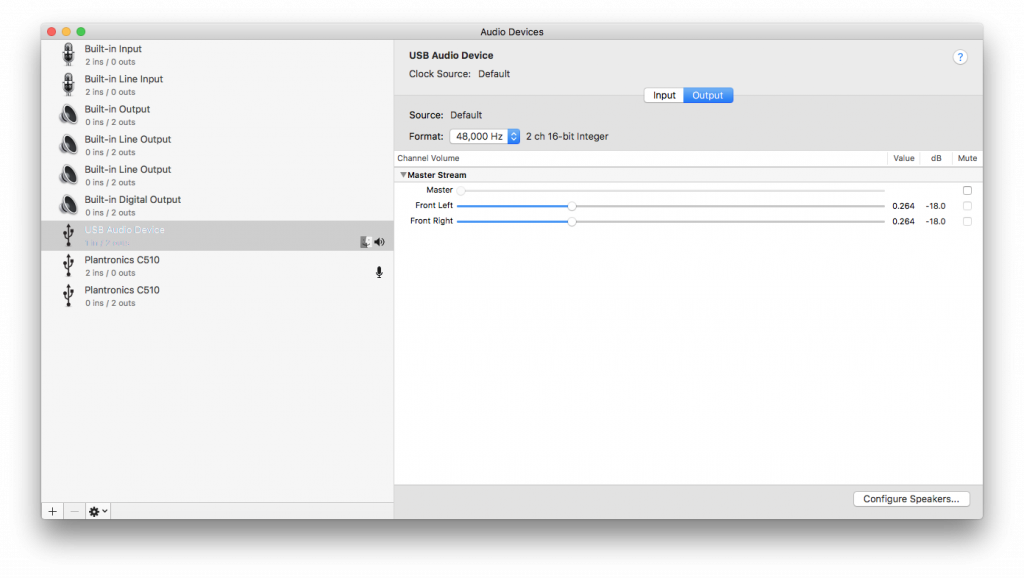
- Select your current output device, in my case this is ‘USB Audio Device’ but yours will likely be ‘Built-in Output‘.
- Click ‘Configure Speakers‘ located at the bottom right.
- Then it’s simply the matter of setting the left front to the front right and the right front to the front left.
- Click ‘Apply‘ then ‘Done’ and close.
- Test audio output channels are correct by finding a sound test video on YouTube.
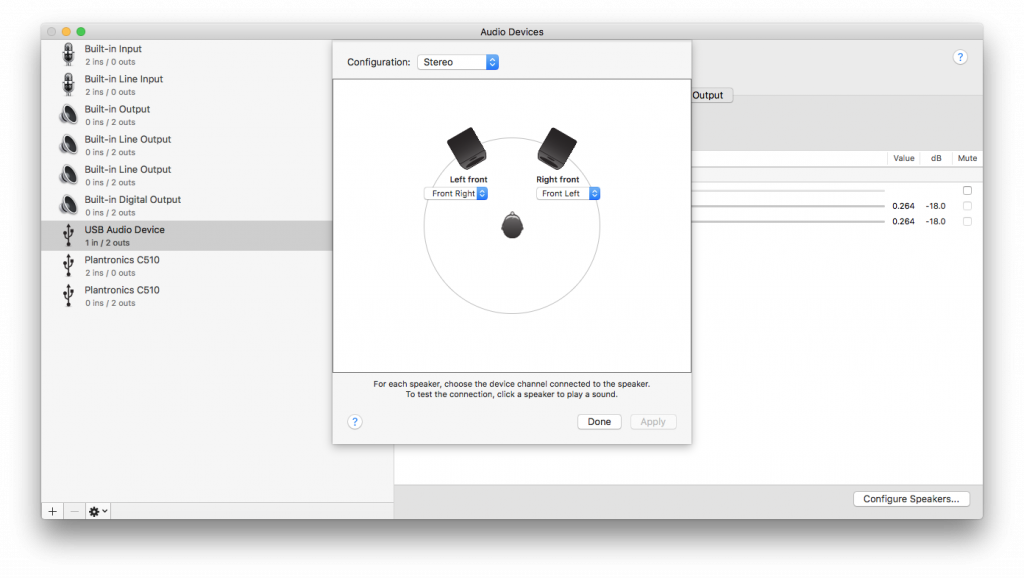
7 replies on “Swap Speaker Output Channels in macOS”
kmtoou
d3hdwp
o2cfzj
arujib
ikapif
Thanks Dan for this beautifully executed explanation.
Thank you very much, for about 4 years I heard the left side on the right side and the right side on the left side, now it’s done! 🙂