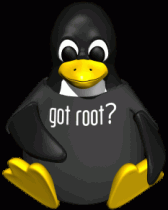This guide assumes you already have successfully installed a CentOS virtual machine within VMware Fusion.
Launch your desired Virtual Machine and from the menu bar within VMware Fusion, select
Install VMware Tools
. This will load an iso and simulate a cd-rom has been inserted.
VMware Tools requires Perl as a dependancy, we need to resolve it before we can begin with the installation.
yum install perl
We need to mount the cd-rom within the guest virtual machine before we are able to access its content. We do this by
Creating a new folder to mount the cd-rom in.
mkdir /mnt/cdrom
Then we mount the cd-rom into the folder we just created. The fact that it is read-only is fine.
mount /dev/cdrom /mnt/cdrom
Now we need to access the disk and extract the tools somewhere.
cp /mnt/cdrom/VMwareTools-XXX.tar.gz /tmp
Change our working directory to tmp (shorter commands make life a little easier).
cd /tmp
The extracted files are compressed, we need to uncompress them.
gunzip VMWare-Tools-XXX.tar.gz tar xvf VMWare-Tools-XXX.tar
Change working directory again into the newly decompressed folder.
cd vmware-tools-distrib
Finally, lets begin the VMware Tools installation.. just follow the onscreen instructions (I usually just leave everything as default).
./vmware-install.pl
See, easy peasy!